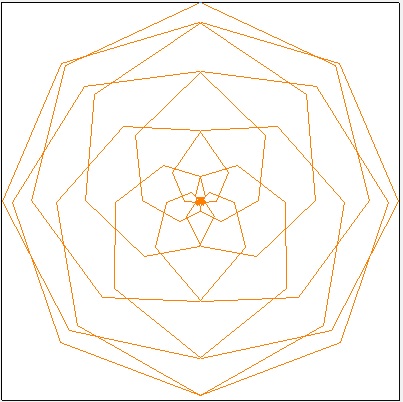
Vagmi Tonoscope
Developed by Dr T V Ananthapadmanabha (TVA)
Purpose
Tonoscope is a general term for a mechanical device that produces a visual form of an audible sound. (See online sites.)Vagmi_Tonoscope is a software that converts an audible sound into an appealing visual form.
Historical Background of the Algorithm
The concept of converting a sound into a visual form was accidentally discovered by the author during his doctoral work (1974-78). The F.T. of a real signal results in a complex number for each measured frequency. During his doctoral work, the author was using an instrument called H. P. Fourier Analyzer, which had an option to display a 'complex' plot of the Fourier Transform (F.T.) of a signal. In the 'complex' plot option, a plot of real part value Vs imaginary part value is displayed. The algorithm implemented in Vagmi_Tonoscope is built on this concept. This work has not been published. However, this concept was shared with some close friendsTwo Approaches
There are two approaches for generating the visual pattern:(i) In the first approach, which is more suitable for non-musical sounds, an all-pole model is fitted to a given input signal using linear prediction technique. The F.T. of the impulse response of the all-pole model (after suitable normalization) is shown as a complex plot. This is referred to as 'Display Type 0'.
Based on the above approach, coincidentally, it is seen that the generated complex plot for some of the vowels and 'om' resemble the Devanagari script (shown below). The pattern for synthesized vowels and a speaker uttering 'om' is illustrated in the Figure below. Synthesized vowels correspond to four formants.
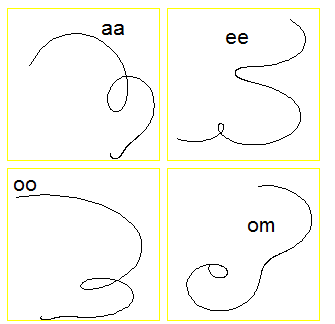
Complex plot for synthesized 'om' sound as the input signal from the file \Sample_Wav_Files\synth_om.wav (available in installable) is shown below.
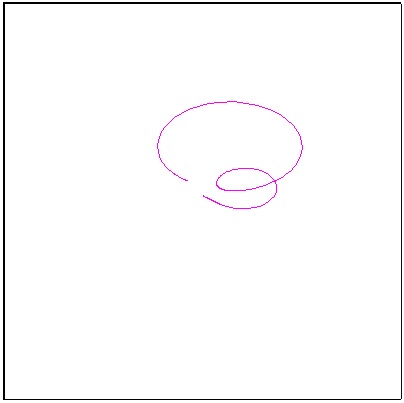
(ii) In the second approach, which is more suitable for musical sounds, the fundamental frequency is initially determined for a given input signal. A modified signal is constructed based on the pitch period (the reciprocal of the estimated fundamental frequency). In the modified signal, one impulse is used per pitch period. The number of impulses used depends on the display type. In this approach, the complex plot resembles the geometrical pattern of a mandala (Sricakra).
Display Type
The visual pattern generated depends on the display type. There are three display type options:In 'Display Type 1', the number of samples of the modified signal is set equal to one-half of the default frame length (40 ms) and the remaining samples are padded with zeros. Thus the number of periods represented within the default frame length keeps changing depending on the pitch period.
In 'Display Type 2', the number of samples of the modified signal is set equal to one-fourth of the default frame length (40 ms) and the remaining samples are padded with zeros. Thus the number of periods represented within the default frame length keeps changing depending on the pitch period.
In 'Display Type 3', the frame length is initially set equal to 16 pitch periods of the modified signal and if the length exceeds the default frame length then the number of pitch periods of the modified signal is reduced by one-half till the number of samples is less than or equal to the default frame-length. Here, an even number of pitch periods are used.
There is scope for extending the above concepts in imaginative ways.
Usage of the Software
Input
The input sound can be given either directly through a microphone or can be read from a pre-recorded wav file (PCM, mono, 16 bit format). The computations are done frame-wise with a default frame length of 40 ms (millisecond). Plots for successive frames are continuously displayed.Procedure
Select the 'Display Type'.For direct recording, click on 'Run' and hum a tune or sing a song. Observe the visual pattern on the screen.
For input from a file, click on 'Open' and select a 'wav' file with a sound recording. It automatically reads and displays the visual pattern. Subsequently, click on 'Run' to repeat the display of sequence of patterns. Observe the visual pattern on the screen. Some sample sound files are given in the folder 'Sample_Wav_Files'.
Click on 'Stop' to end the process.
An Example of OM
The final part of prolonged syllable 'OM' resembles a steady note whose tonal quality is referred to as 'pranava'. Previous research (See Appendix) has shown that the steady tonal quality of 'pranava' can be approximated as a sum of two sinusoids of frequencies 398 HZ and its harmonic 796 Hz with a relative amplitude ratio of 1:0.8. The two components differ in phase, i. e, a sum of a sine wave of 398 Hz and a cosine wave of 796 Hz. The synthesized file is available: '\Sample_Wav_Files\synth_om_SC.wav' For the above file, the patterns obtained for 'Display type' 1 to 3 are shown below: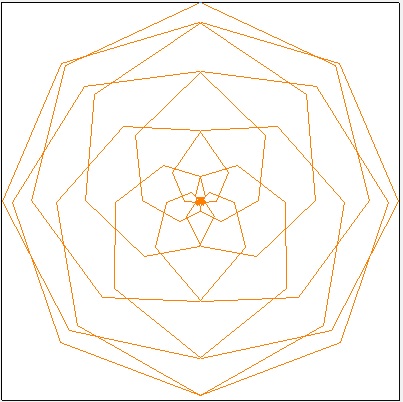
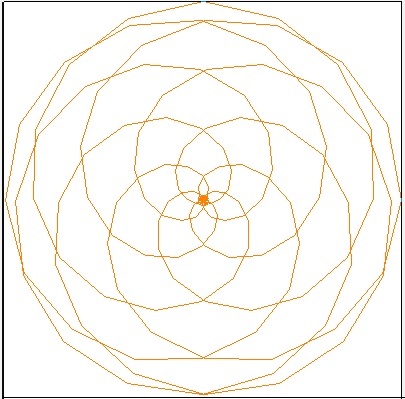
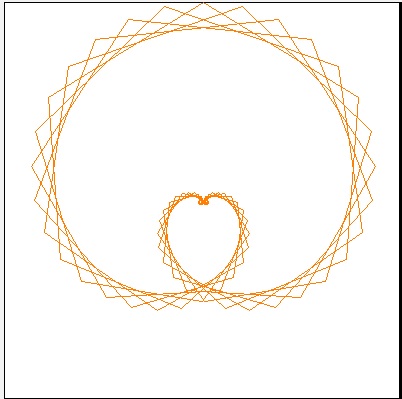
A resemblance to a mandala (Srichakra) may be appreciated for display types 1 and 2.
APPENDIX
PREVIOUS RESEARCH ON PRANAVA
Reference: See the book by the author: Inner Workings During Yoga PracticeThis Appendix presents some results on the analysis and synthesis experiments of pranava. The author's brother Dr T V Ramamurthy participated in these preliminary experiments.
Data: Sriranga Sadguru (1913-1969) was a yogi par-excellence, who lived in a village called Hedathale, close to the temple town of Nanjangud, near the historical city of Mysore. During the course of one of the lecture's at Astanga Yoga Vijnana Mandiram (AYVM), Bangalore, Sriranga Sadguru has sung a pranava note. An audio tape clipping containing the pranava note was kindly given by Smt. Vijayalakshmi, wife of Sriranga, the president of AYVM.
Gross Analysis: The duration of this pranava is approximately 9 seconds. The signal is passed through one-third octave bandpass filters. A digital counter is connected to the output of the filter. The amplitude of the output of the bandpass filter is measured on an oscilloscope. The resonant frequencies and the relative amplitudes are thus determined. Pranava as sung by Sriranga is nearly a steady note. The first resonance is found to be about 398 Hz. The second resonance is found at 2X398=796 Hz. The amplitudes of the first resonance and its harmonic are nearly in the ratio of 1:0.8.
The above analysis disregards many details regarding the characteristics of the glottal wave, finer modulations in amplitude and fundamental frequency, presence of pole-zero pairs, onset and offset characteristics etc. Comparison of analysis results with a previous work: Some researchers* have reported on the analysis of pranava as sung by some Tibetan Lamas. The results are essentially the same. It is very interesting to note that the pranava as sung by Sriranga and that as sung by Tibetan Lamas agree in regards to the acoustic attributes though these samples are taken at very different times and locations and the subjects who sung have no communication with one another. This suggests some kind of a universal or invariant acoustic attributes associated with pranava.
Synthesis: Pranava can be synthesized, to a first approximation, by adding sinusoids of 398 and 796 Hz in amplitude ratios of 1:0.8.
* Smith H, Stevens K N and Tomlinson R S, "On an unusual mode of chanting by certain Tibetan Lamas", J. Acoustical Society of America, vol.41, No.5, 1967,
Will be uploaded soon!
General requirements
| Processor | 1 GHz or faster |
| Memory | 1 GB for 32-bit / 2 GB for 64-bit |
| Hard Disk | 1 GB hard disk space |
| Operating System | Microsoft Windows 10/8.1/8/7 |
| Sound Card | sound card supporting 44.1KHz 16-bit recording |
| Media |
|
| Internet | Internet connection for download/authentication with server |
| Others |
|